Class Room | Online Training
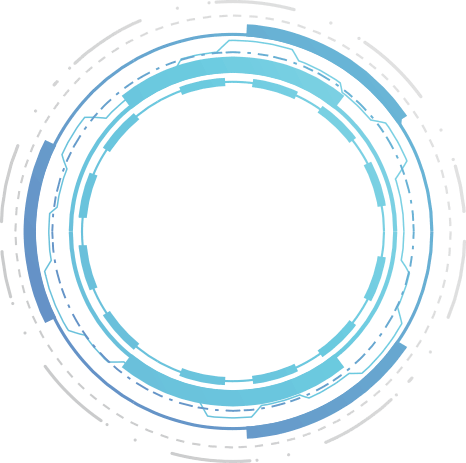
Testing Tools
The Software Testing Tools program is intended for graduates from any field. In the Software Development Life Cycle, it is process-oriented. A Quality Analyst analyses the program and provides assurance to the client/end user during the Software Testing Life Cycle.
- We always focus on technical excellence
- We will provide exclusive training on Testing tools which need to be tested onapplications
- Our training methods are extensive with a customized course curriculum fit to match the standards of the industrial requirements and taught by highly trained and professional Testing trainers
Testing Tools Course
Software testing tools in a context could be defined as a product that can support the execution of one or more tests beginning with the planning stage, through requirements gathering, to creating an build, testing as well as defect logging and analysis. Test tools for software are tools used in test of software. Software testing tools are commonly utilized to verify solidity, completeness and performance when testing software products. Unit testing and later integration testing is possible using test tools for software. They are utilized to meet the needs of planned testing. They also function as tools for testing software that are commercially available. The software’s performance is assessed by software testers using the help of a variety of testing tools.
As testing software is one of two kinds, test that is static and also dynamic. The tools utilized during testing are named in accordance with the type to these tests. Tools for testing can be classified in two categories, according to:
1. Static Test Tools
2. Dynamic Test Tools
They are described in detail below:
1. Static Test Tools : Static tools are utilized to perform the static testing process. Through the testing conducted using these tools, a typical methods are used. These tools are not able to test the actual operation by the program. Certain inputs and outputs are not necessary to be tested by these tools. The static test tools include the following components:
* Flow analyzers: Flow analyzers provides the flexibility to flow data between input and output.
* Path Tests: It finds the not-used code as well as code that does not match with the software.
* Coverage Analyzers The rationale pathways in the software are backed with the help of the cover analyzers.
* Interface Analyzers They analyze the effects of the passing of variables and data within the modules.
2. Dynamic Test Tool: The Dynamic testing is carried out by dynamic testing tools. They test software by using either current or old data. Dynamic test tools include the following elements:
* Test driver: Test driver provides the data for input to the test module (MUT).
* Test Beds: It displays source code and the program running simultaneously.
* Emulators: Emulators provides the responses that are utilized to emulate elements of the system that have not been yet designed.
* Mutation Analyzers They are utilized to determine the level of fault tolerance in the system by providing the error codes in the application.
As testing software is one of two kinds, test that is static and also dynamic. The tools utilized during testing are named in accordance with the type to these tests. Tools for testing can be classified in two categories, according to:
1. Static Test Tools
2. Dynamic Test Tools
They are described in detail below:
1. Static Test Tools : Static tools are utilized to perform the static testing process. Through the testing conducted using these tools, a typical methods are used. These tools are not able to test the actual operation by the program. Certain inputs and outputs are not necessary to be tested by these tools. The static test tools include the following components:
* Flow analyzers: Flow analyzers provides the flexibility to flow data between input and output.
* Path Tests: It finds the not-used code as well as code that does not match with the software.
* Coverage Analyzers The rationale pathways in the software are backed with the help of the cover analyzers.
* Interface Analyzers They analyze the effects of the passing of variables and data within the modules.
2. Dynamic Test Tool: The Dynamic testing is carried out by dynamic testing tools. They test software by using either current or old data. Dynamic test tools include the following elements:
* Test driver: Test driver provides the data for input to the test module (MUT).
* Test Beds: It displays source code and the program running simultaneously.
* Emulators: Emulators provides the responses that are utilized to emulate elements of the system that have not been yet designed.
* Mutation Analyzers They are utilized to determine the level of fault tolerance in the system by providing the error codes in the application.
Introduction to Software Testing
What is software Testing
Why Software Testing
Benefits of Software Testing
Who will do the Software Testing
What is Quality
What is Defect
Project Vs Product
SDLC
What is Software Development Life Cycle
Why Software Development Life Cycle
Phases of Software Development Life Cycle
initial Analysis
Design
Coding
Testing
Delivery & Maintenance
SDLC Models
Water fall model
Vmodel
Prototype Model
Agile Model with Scrum Method
Black box testing
Black box Testing
What is Black Box Testing
Who will Perform Black Box Testing
How to Perform Black Box Testing
Black Box Testing Techniques
White box testing
What is White Box Testing
Who will Perform Block Box Testing
How to Perform White Box Testing
White Box Testing Techniques
Grey box testing
What is Gray Box Testing
Who will Perform Gray Box Testing
How to Perform Gray Box Testing
Gray Box Testing Techniques
Levels of Unit Testing
What is Unit Testing
Who will Perform Unit Testing
How to Perform Unit Testing
Module/ Component Testing
What is Component Testing
Who will Perform Component Testing
How to Perform Component Testing
Integration Testing Techniques
Integration Testing
What is Integration Testing
Who will Perform Integration Testing
How to Perform Component Integration Testing
Integration Testing Techniques
System Testing
What is System Testing
Who will Perform System Testing
How to Perform System Testing
System Testing Techniques
User Acceptance Testing (UAT)
What is UAT testing
Who will Perform UAT testing
How to Perform UAT testing
UAT Testing Techniques
Alpha Testing
Functional & Non Functional Testing
Functional
smoke testing
sanity testing
re-testing
regression testing
exploratory testing
monkey testing
end to end testing
recovery testing
Non Functional Testing
user interface testing
usability testing
stress testing
load testing
localization testing
performance testing
security testing
security testing
compatibility testing
installation testing
Windows & Web Application what is windows application
what is web application
difference between windows and web application
check list for windows application
check list for web application
What is software Testing
Why Software Testing
Benefits of Software Testing
Who will do the Software Testing
What is Quality
What is Defect
Project Vs Product
SDLC
What is Software Development Life Cycle
Why Software Development Life Cycle
Phases of Software Development Life Cycle
initial Analysis
Design
Coding
Testing
Delivery & Maintenance
SDLC Models
Water fall model
Vmodel
Prototype Model
Agile Model with Scrum Method
Black box testing
Black box Testing
What is Black Box Testing
Who will Perform Black Box Testing
How to Perform Black Box Testing
Black Box Testing Techniques
White box testing
What is White Box Testing
Who will Perform Block Box Testing
How to Perform White Box Testing
White Box Testing Techniques
Grey box testing
What is Gray Box Testing
Who will Perform Gray Box Testing
How to Perform Gray Box Testing
Gray Box Testing Techniques
Levels of Unit Testing
What is Unit Testing
Who will Perform Unit Testing
How to Perform Unit Testing
Module/ Component Testing
What is Component Testing
Who will Perform Component Testing
How to Perform Component Testing
Integration Testing Techniques
Integration Testing
What is Integration Testing
Who will Perform Integration Testing
How to Perform Component Integration Testing
Integration Testing Techniques
System Testing
What is System Testing
Who will Perform System Testing
How to Perform System Testing
System Testing Techniques
User Acceptance Testing (UAT)
What is UAT testing
Who will Perform UAT testing
How to Perform UAT testing
UAT Testing Techniques
Alpha Testing
Functional & Non Functional Testing
Functional
smoke testing
sanity testing
re-testing
regression testing
exploratory testing
monkey testing
end to end testing
recovery testing
Non Functional Testing
user interface testing
usability testing
stress testing
load testing
localization testing
performance testing
security testing
security testing
compatibility testing
installation testing
Windows & Web Application what is windows application
what is web application
difference between windows and web application
check list for windows application
check list for web application
Software Testing Life Cycle (STLC)
what is test plan
what test plan contains
who will prepare test plan
test strategy
test plan vs test strategy
TEST CASE DESIGN
identify the test scenarios
identifying test plan contains
test case techniques
boundary value analysis
equivalence class portioning
error guessing
preparing the test cases
test data preparation
types of test cases
functional test case
non functional test cases
positive test cases
test case review
peer review
lead review
client review
review checklist
tractability matrix
Test Execution
Release process
Different environments involved in testing
What is environment
How many environments QA do have
Executing the test cases
RESULT ANALYSIS & REPORTING
Analyze the test cases(pass/fail)
Defect reporting
Defect life cycle
What is severity
What is priority
Severity vs priority
Deferent defect tracking tools
DELIVERY AND MAINTANANCE
Exit criteria for testing sign off
test summary report
Delivery process
what is maintenance
maintenance process
ADDITIONAL TERMINOLOGY
team hierarchy
role &responsibility
central repository
project metrics
what is test plan
what test plan contains
who will prepare test plan
test strategy
test plan vs test strategy
TEST CASE DESIGN
identify the test scenarios
identifying test plan contains
test case techniques
boundary value analysis
equivalence class portioning
error guessing
preparing the test cases
test data preparation
types of test cases
functional test case
non functional test cases
positive test cases
test case review
peer review
lead review
client review
review checklist
tractability matrix
Test Execution
Release process
Different environments involved in testing
What is environment
How many environments QA do have
Executing the test cases
RESULT ANALYSIS & REPORTING
Analyze the test cases(pass/fail)
Defect reporting
Defect life cycle
What is severity
What is priority
Severity vs priority
Deferent defect tracking tools
DELIVERY AND MAINTANANCE
Exit criteria for testing sign off
test summary report
Delivery process
what is maintenance
maintenance process
ADDITIONAL TERMINOLOGY
team hierarchy
role &responsibility
central repository
project metrics
Requirements Gathering
requirements gathering& understanding
requirements gathering(BA)
requirements understanding_SRS(Team)
prepare the clarifications/queries_query tracker
requirements clarifications meeting client /BA
TEST PLANNING
test plan preparation
scheduling
estimate the tasks
estimation techniques-test case point analysis
planning the tasks
risks identifying & management
resources stability
software availability
leave planner, etc
TEST CASE DESIGN
Test Case Document
Test Case Design
identifying the scenarios: high level ,low level ,+ve ,-ve
converting the scenarios into test cases
test case writing
test data if required
Test Case Design Techniques: BVA, ECP ,Error Guessing
Function/Non Functional Testing
Functional:+Ve, -Ve
Non Functional :OS, Gul, Usability, Browser Compatibility.
Preformance,Stress,Load,Etc
REVIEW THE TEST CASES
peer review: check lists-review comments
lead review: review comments
client/BA reciew:review comments’ update the test cases based on review comments
Review the updated test plan
Sign off test cases by client/BA
TEST CASE EXECUTION
get the test case execution plan: what to start, when to end
execute the test cases for smoke testing
functional test cases
non functional test cases
results analysis
bug reporting bug tracker explanation how to log, edit ,close test status report get the modified build,retestingthe bug identified by testers regression testing identify the regression test cases test sign off test summary report UAT-USER ACCEPATANCE TESTING
UAT by client/BA
Release meeting
go live
maintenance if required
queries
TEST DELIVERABLES
requirements documents(SRS)
test plan
test cases
traceability matrix
defect analysis report
test summary report
requirements gathering& understanding
requirements gathering(BA)
requirements understanding_SRS(Team)
prepare the clarifications/queries_query tracker
requirements clarifications meeting client /BA
TEST PLANNING
test plan preparation
scheduling
estimate the tasks
estimation techniques-test case point analysis
planning the tasks
risks identifying & management
resources stability
software availability
leave planner, etc
TEST CASE DESIGN
Test Case Document
Test Case Design
identifying the scenarios: high level ,low level ,+ve ,-ve
converting the scenarios into test cases
test case writing
test data if required
Test Case Design Techniques: BVA, ECP ,Error Guessing
Function/Non Functional Testing
Functional:+Ve, -Ve
Non Functional :OS, Gul, Usability, Browser Compatibility.
Preformance,Stress,Load,Etc
REVIEW THE TEST CASES
peer review: check lists-review comments
lead review: review comments
client/BA reciew:review comments’ update the test cases based on review comments
Review the updated test plan
Sign off test cases by client/BA
TEST CASE EXECUTION
get the test case execution plan: what to start, when to end
execute the test cases for smoke testing
functional test cases
non functional test cases
results analysis
bug reporting bug tracker explanation how to log, edit ,close test status report get the modified build,retestingthe bug identified by testers regression testing identify the regression test cases test sign off test summary report UAT-USER ACCEPATANCE TESTING
UAT by client/BA
Release meeting
go live
maintenance if required
queries
TEST DELIVERABLES
requirements documents(SRS)
test plan
test cases
traceability matrix
defect analysis report
test summary report
Query Tracker
SRS/FRS
Project Plan: MPP(Optional)
Test Plan
Estimation
Test Case Doc
Test Case Review Template-Checklists
Bug Tracker
Test Summary Report
Agile Scrum Process
What is Agile?
Why Agile?
What is Scrum?
What are the terms available in Agile Scrum?
Scrum Masters
Product Owner
Scrum Team
Standup Call
Scrum Meetings
Scrum Planing
Backlog,Product Backlog,Scrum Backlog
Artifacts
Retraspective
User Stories
Format of User Story
UAT of User Story
What are the Techniques Should follow in planning
Burndown Charts
SRS/FRS
Project Plan: MPP(Optional)
Test Plan
Estimation
Test Case Doc
Test Case Review Template-Checklists
Bug Tracker
Test Summary Report
Agile Scrum Process
What is Agile?
Why Agile?
What is Scrum?
What are the terms available in Agile Scrum?
Scrum Masters
Product Owner
Scrum Team
Standup Call
Scrum Meetings
Scrum Planing
Backlog,Product Backlog,Scrum Backlog
Artifacts
Retraspective
User Stories
Format of User Story
UAT of User Story
What are the Techniques Should follow in planning
Burndown Charts

